
Wednesday, March 12, 2008
Painting With Photoshop
I've never really done much painting with Adobe Photoshop since I only use it to edit and manipulate photos. Seeing John do some painting with it in class has inspired me to do it as well. Below is a painting of my favorite type of scenery, tropical beaches, that I have done using custom brushes and gradients. Enjoy! =)


Tuesday, March 11, 2008
I'm a Kid Again!
Corel Painter is such an amazing graphic software! Too bad it's a bit expensive though. Anyway, I cannot remember the last time I have done a painting, but with Corel I felt like a kid again. Being able to paint or draw with numerous tools at your disposal without having to go out and buy them is cool. Also, you can undo your mistakes without leaving traces of it. The best part of all is not having to clean up a mess after you're done. No more complaints form parents about leaving paint splatters all over the floor and paint stains in the kitchen sink.
Below is my first painting in a very, very long time. Enjoy! =)

Below is my first painting in a very, very long time. Enjoy! =)

My First Experience With The Wacom Tablets
Using the Wacom tablets for the first time was challenging. I'm left handed when it comes to writing or drawing on a piece of paper, but on the computer I use my right hand. When we finally got to use the tablets, learning how to move the mouse with my right to click on things on the screen while using the pen with my left to draw was hard. The pointer would not move anywhere or move erratically because the mouse and the pen were fighting to control it just like a tug-of-war match. Another problem I had to overcome was to avoid hitting the buttons on the pen, which were assigned to the undo and sample functions, with my fingers while drawing or painting. I've found myself puzzled many times as to why parts of my paintings that I have recently done would vanish and sometimes the brush would paint with another color that I did not even select. It was a good experience overall and now that I've gotten the hang of it, I'm planning on buying a tablet so I can do some digital art at home.
Saturday, February 23, 2008
Collage Work
A few weeks ago, the class did a collage activity where we cut pictures from different sources such as magazines and put them together on a piece of construction paper. That was a lot of fun. I haven't done that for long a time. Anyway, the pictures shown below is my collage in its original form.
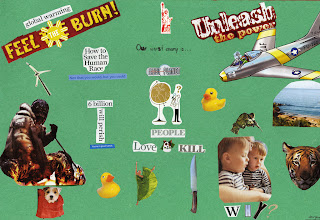
The message behind it is about how we, as humans, are destroying ourselves and our only home through war, pollution, and other things like that. My source of inspiration are current events. War and climate change are prevalent in the headlines these days so I thought I'd do my collage on those two. The pictures represent what we are capable of: love and hatred & preservation and destruction.
Below is the same collage edited with Photoshop using different layers of texts, custom brushes, filters, and the cloning tool.
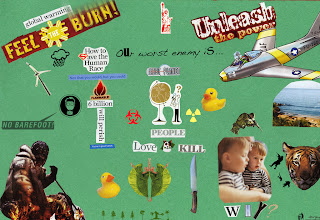
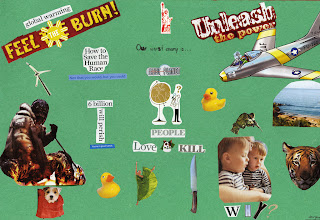
The message behind it is about how we, as humans, are destroying ourselves and our only home through war, pollution, and other things like that. My source of inspiration are current events. War and climate change are prevalent in the headlines these days so I thought I'd do my collage on those two. The pictures represent what we are capable of: love and hatred & preservation and destruction.
Below is the same collage edited with Photoshop using different layers of texts, custom brushes, filters, and the cloning tool.
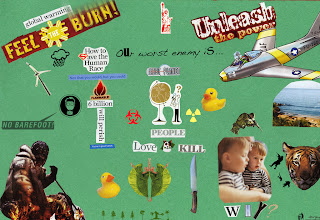
Finally!
Finally I have Internet connection again! After being away from the "information superhighway" for quite some time, I realized how really important it is to be connected to it (in our culture at least). Well, I already knew that it is important, but I've never been in a situation where I was deprived of the Internet for a month. It's amazing that we depend so much on technology for most of our everyday tasks. I felt lost not being able to check my e-mail and even Myspace *lol* for important messages from friends, and even more lost for not being able to check the news for current events (I prefer to check the news online rather than on TV because there are no commercials).
This post isn't really important, but I thought I'd just post it anyway just to have something on this blog haha.
This post isn't really important, but I thought I'd just post it anyway just to have something on this blog haha.
Saturday, January 26, 2008
A Little Info About Me
Here is my autobiography for this class.
• What’s your name?
- Jopeel Quimpo
• Describe your experience with computers.
- Years of experience. I use a computer on a daily basis.
• Describe your experience with digital arts.
- My only experience with digital arts is with Adobe Photoshop. I’ve been using it for years. I have taken a class for it and other classes that have used it, but before those classes I learned a lot through experimentation and trial and error.
• Why did you want to take this class?
- I am taking ART 293 (Digital Studio: Art & Technology) because I have only used Adobe Photoshop for editing photographs and I would like to learn how to use it for artistic purposes as well. Another reason I am taking this class is that I would like to learn how to create digital art with Corel Paint software.
• Describe your goals for this class.
- My goal for this class is to expand my creativity and knowledge with digital art through the use of computer software and hardware.
• What projects are you interested in tackling here?
- There are a few projects I have in mind, but one I would really like to tackle is to combine a photograph with a painting.
• Do you usually work on a Mac or a PC?
- Currently I am typing this on a Mac and find it a little difficult to work with. I'll get used to it eventually. I usually work on a PC.
• Do you identify as an Artist on any level? Details…
- I guess I can identify as an artist. I have been drawing since I was little and have taken numerous art classes through the years. Most of my woks are products of boredom, but I only have a few that I consider works of art. I have also taken classes on sculpture, wood carving, and animation.
• What would make this class go well for you?
- I like the class the way it is and it’s going pretty good so far. One thing that would make it go well would be to shorten the length of the class, but I know that won’t happen since it would leave us with little time to work on our projects. Other than that, I wish the cafeteria would be open on Saturdays so the second half of class is not filled with thoughts of food, but rather with creative thinking.
• What’s your name?
- Jopeel Quimpo
• Describe your experience with computers.
- Years of experience. I use a computer on a daily basis.
• Describe your experience with digital arts.
- My only experience with digital arts is with Adobe Photoshop. I’ve been using it for years. I have taken a class for it and other classes that have used it, but before those classes I learned a lot through experimentation and trial and error.
• Why did you want to take this class?
- I am taking ART 293 (Digital Studio: Art & Technology) because I have only used Adobe Photoshop for editing photographs and I would like to learn how to use it for artistic purposes as well. Another reason I am taking this class is that I would like to learn how to create digital art with Corel Paint software.
• Describe your goals for this class.
- My goal for this class is to expand my creativity and knowledge with digital art through the use of computer software and hardware.
• What projects are you interested in tackling here?
- There are a few projects I have in mind, but one I would really like to tackle is to combine a photograph with a painting.
• Do you usually work on a Mac or a PC?
- Currently I am typing this on a Mac and find it a little difficult to work with. I'll get used to it eventually. I usually work on a PC.
• Do you identify as an Artist on any level? Details…
- I guess I can identify as an artist. I have been drawing since I was little and have taken numerous art classes through the years. Most of my woks are products of boredom, but I only have a few that I consider works of art. I have also taken classes on sculpture, wood carving, and animation.
• What would make this class go well for you?
- I like the class the way it is and it’s going pretty good so far. One thing that would make it go well would be to shorten the length of the class, but I know that won’t happen since it would leave us with little time to work on our projects. Other than that, I wish the cafeteria would be open on Saturdays so the second half of class is not filled with thoughts of food, but rather with creative thinking.
Subscribe to:
Posts (Atom)